For many reason we need to create a sitecore package to be installed on another environment; sometimes this package may contains so many items, and in some cases some items will be missed; In this case sitecore provide a great functionality which allowed us to save our packages to be updated later; In this post we will see how we can do this.
Let’s move
step by step to see who we can create a sitecore package project using Sitecore
package designer and save this package for farther updates later:
- From sitecore desktop click the start then development tools and from their select Sitecore Designer. See the following screen shot for more information:
- Now from the New drop button select “Empty package” as you can see in the following screen shot:
This project has been saved as xml file in the
path:
%YourProject%\Data\packages
If you open the xml file you can see that the package
project has been saved as following:
Now at each
time you want to update this package by adding, remving items or files; just
open the package designer and select the project saved before as you can see in
the following screen shot:




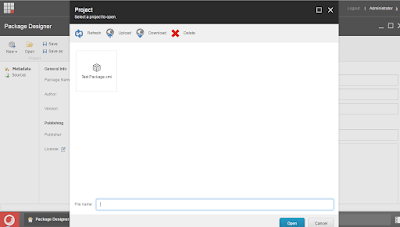















No comments:
Post a Comment